Use the Load Parameters dialog to either set constants and graphical equations in a model to match those in a previous run, or to control constants and graphicals to the values in that run. After setting them new runs will reproduce the assumptions, and if the model has not changed, the result of the existing run.
The dialog can be opened from the Data Manager by clicking on ![]() next to a run name. The functionality is only available for regular and complete runs (not imported runs, or runs used only for specific graphs and tables).
next to a run name. The functionality is only available for regular and complete runs (not imported runs, or runs used only for specific graphs and tables).
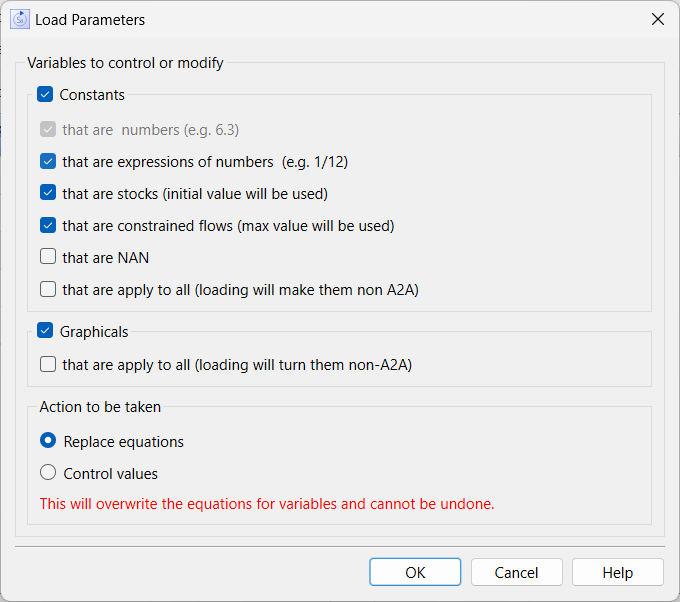
If this is checked then constants will be affected. The simplest constant is a converter with a number for an equations, but there are other ways of writing constant equations (for example as a fraction) while stocks and flows can have constant equations but not be constant over the course of a run.
If the action to be taken (below) is Control values then all variables in a model that have a constant or NAN equation will be controlled if the first value in the run is not NAN. This includes stocks and flows. If the action to be taken is to replace equations, then you can specify which equations are updated.
that are numbers - will always be updated. This is the most common type of constant.
that are expressions of numbers - commonly numbers expressed as fractions. When replacing the equation just a number will be used.
that are stocks - will replace the initial value for the stock when its equation is constant. The initial value of the stock in the source run will be used.
that are constrained flows - will replace the equation or control the variable when the equation is a constant, but the value may be constrained by upstream or downstream stocks. In this case the maximum value found in the run will be used to replace the equation (or control the variable)
that are NaN - will replace equations that have NAN as their equation. While NAN is like a constant, typically it is used when values are likely to be imported and therefore should not be updated. When controlling variables the values in the data will always be used.
that are apply to all - will change an array that is currently a single constant into a non apply-to-all constant with different values for each element. When controlling variables the equation is left as is regardless of the values and they will always be controlled.
Note Whether controlling values or setting equations if the value of a variable in run being used is NAN, it will be ignored.
If this is checked the graphical values from the run will be used. This applies only when the variable (converter or flow) is a graphical, and the variable in the run was also a graphical. (See Creating a Graphical Function for more on these.)
that are apply to all - will change an array that is currently a single graphical into a non apply-to-all constant with different sets of xy values for each element. When controlling variables the equation is left as is regardless of the values so this selection is ignored.
Will make the changes or control the variables. This will change the model results the next time it is simulated. If there are changes made to equations they can't be undone - so it is good practice to save your model before executing the import.
Will close the dialog but do nothing.
Will open this help topic.